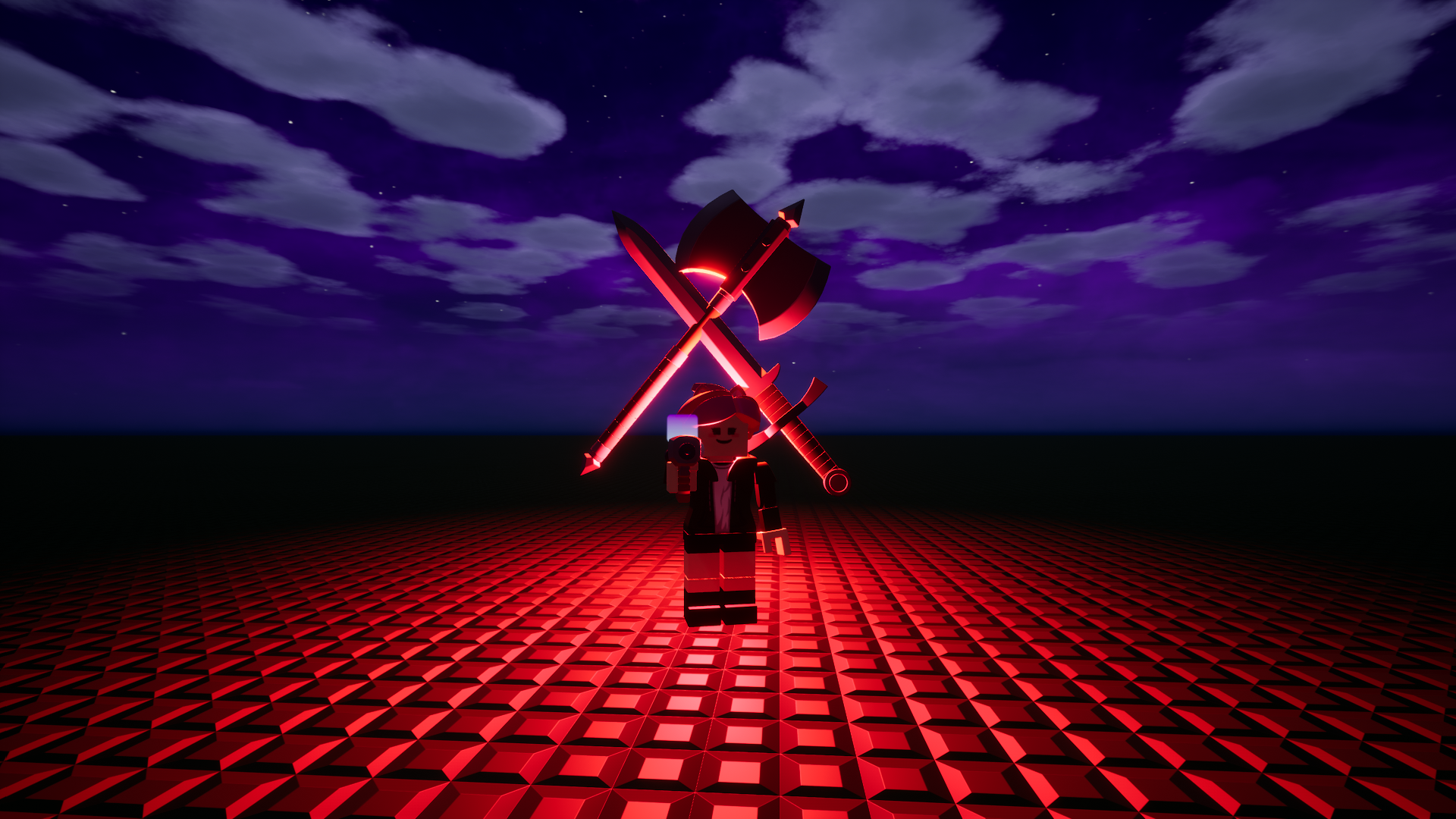Using the applicator
Once you’ve gotten building down it’s time for adding more to your build. Using the applicator is very simple, first you need to open the tool menu by pressing and holding G. Once you’ve gotten that select the applicator by moving your mouse cursor onto the applicator and releasing the G key. For reference it looks like this ->.

Lights
Adding lights to brighten up your build is very easy, all you have to do is click the brick you want to add the light to and click the + button by components. Once you do that you can either pick point light or spotlight. If you make a mistake and want to remove the light all you have to do is click the trash bin by the light component.

After you’ve added in the light you can change a number of settings by clicking the edit button. You can change the Brightness, Radius, Inner and Outer Cone Angle(SPOTLIGHT ONLY), Rotation, change the light color, and even Cast Shadows.

Audio
Now your build needs some audio, once again click your brick with the applicator, click the + by components, and select audio. Now you can select from a wide variety of audio tracks and change multiple settings such as volume, pitch, Inner Radius, Max Distance, and Directional. To add custom values, simply double click on the number and type in your value.

Weapons
Now you need some weapons and items if you want to create a minigame or just have them as props in your builds. Once again, click your brick with the applicator, click the + by components, and select item spawn. Here you have a wide range of options to choose and a lot of options you can change like size, rotation, and even speed.

Visibility and Collision
Now we get into changing the visibility and collision. Visibility is great for making map barriers so players can’t escape the map. Collision can be used for a whole sort of things. Start by clicking the brick with the applicator, then you’ll notice Visible and Collides. All you have to do is simply toggle them.

Join the brickadia discord
Join my discord
Join our server ‘24/7 Plate Freebuild‘